The Community BI homepage displays links to the various components of the system, including Ad Hoc Views.
Instructions
Step 1. Log in to your Community BI system (refer to Logging In for further information).
Tip: Contact your system administrator if you need assistance with your log in details.
The Home Page is displayed.
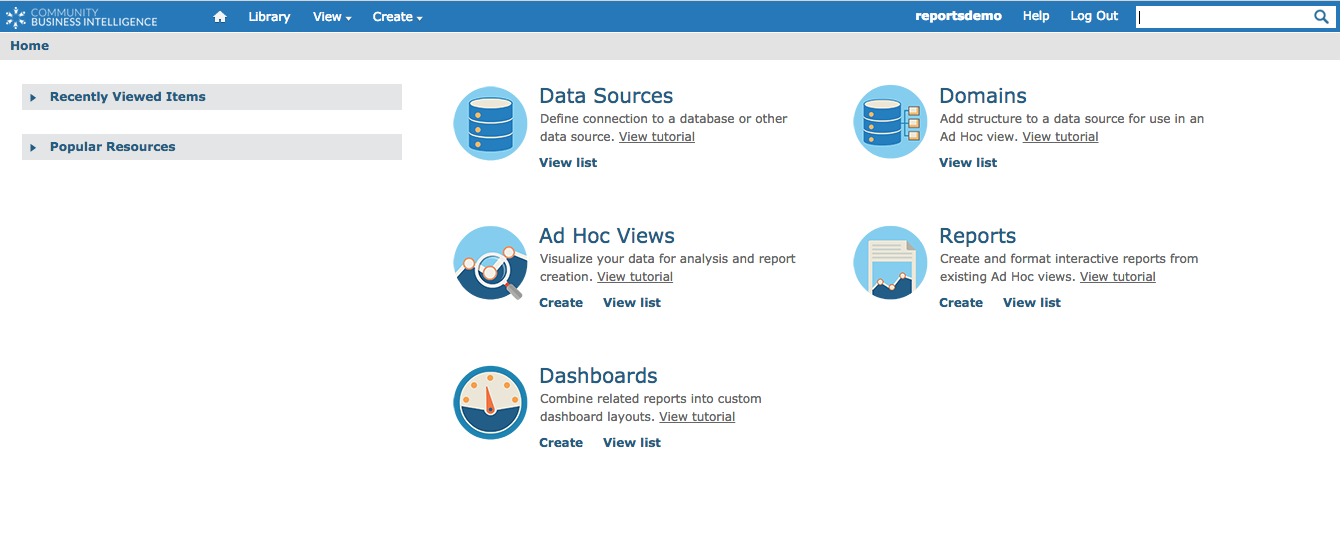
Ad Hoc Views
Ad Hoc Views are what you use/create to interrogate and organise your data for reporting and management purposes
To View Existing Ad Hoc Views either:
a) Click View List under the Ad Hoc Views section
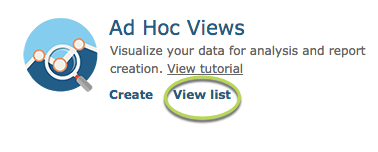
All Ad Hoc Views in the Repository will be displayed
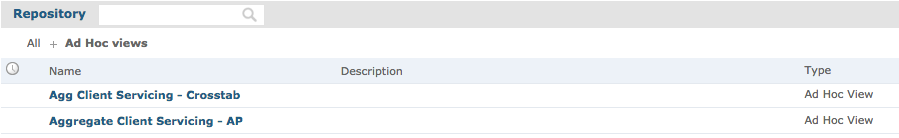
OR
b) Click View in the top menu
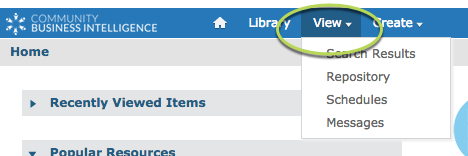
Select Repository
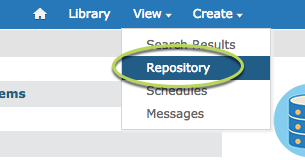
Navigate to your required Ad Hoc View
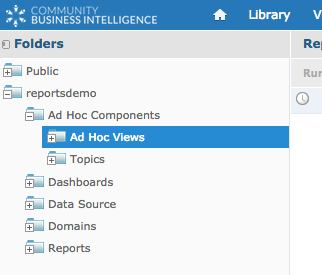
Tip: Your organisation should agree and advise naming conventions and saving locations for views, reports and dashboards.
To Create a new Ad Hoc View either:
a) Click Create under the Ad Hoc Views section
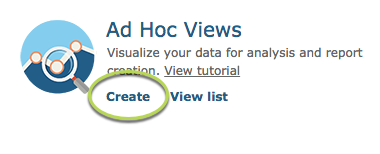
You will be taken to the Data Chooser screen of the New Ad Hoc View process
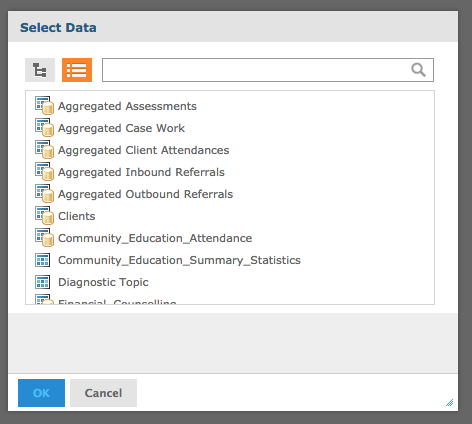
OR
b) Click Create in the top menu
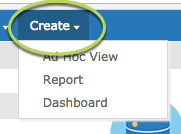
Select Ad Hoc View
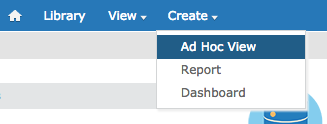
You will be taken to the Data Chooser screen of the New Ad Hoc View process
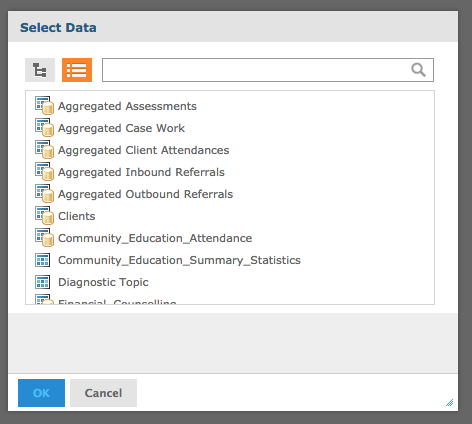
Further Information
- Refer to the Creating Ad Hoc Views article for further information on Ad Hoc Views
- Refer to the Community BI Home Page article for further information on the Home Page
