The Community BI homepage displays links to the various components of the system.
- Recently Viewed Items
- Popular Resources
- Data Sources
- Domains
- Ad Hoc Views
- Reports
- Dashboards
Instructions
Step 1. Log in to your Community BI system (refer to Logging In for further information).
Tip: Contact your system administrator if you need assistance with your log in details.
The Home Page is displayed.
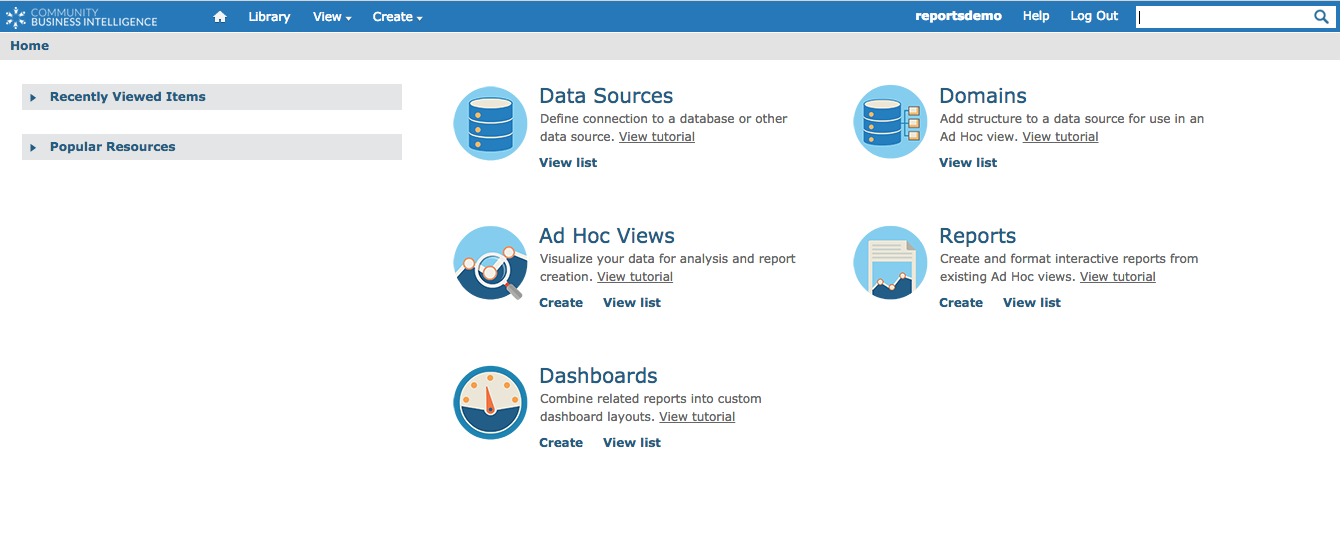
Menus
The Menus are displayed at the top of every Community BI page.
![]()
HomePage
The HomePage button returns you to the HomePage from anywhere in Community BI.
![]()
Library
The Library link opens the Library page (list of all saved items) from anywhere in Community BI.
![]()
For more information on the Library, refer to the Using the Library article.
View
![]()
The View menu allows you to display recent Search Results, the Repository, Schedules and Messages.
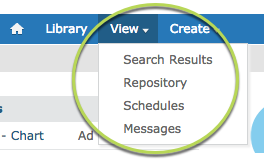
Create
![]()
The Create Menu allows you to Create new Ad Hoc Views, Reports and Dashboards.
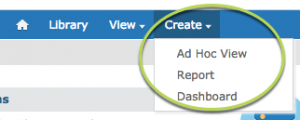
Recently Viewed Items
Step 1. Review the Recently Viewed Items list on the left-hand side of the homepage.
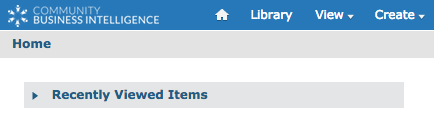
Step 2. If the arrow is pointing the right, click it to expand the items.
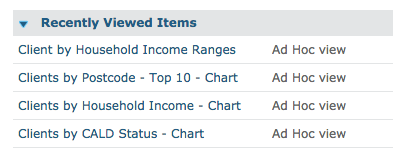
Items you have recently viewed are displayed.
Step 3. Hover over the name of the item to see the name and description
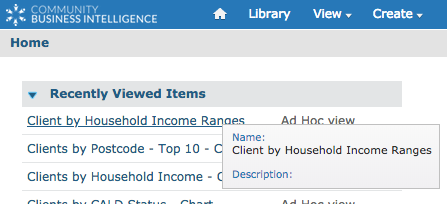
Step 4. Click on the name to edit the item.
Popular Resources
Step 1. Review the Popular Resources list on the left-hand side of the homepage.
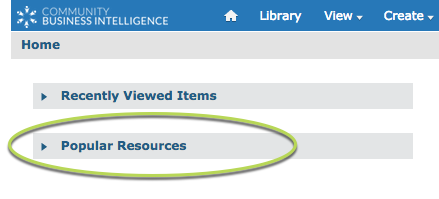
Step 2. If the arrow is pointing the right, click it to expand the items.
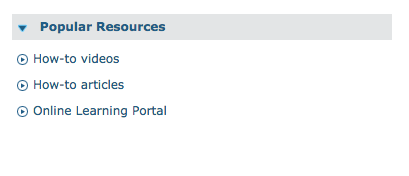
Click on one of the links to be taken to the resource.
Data Sources
Data Sources are a connection to a database or other data source.
Data Sources are generally managed by CDS or your System Administrator, you may not have access to this area.
For more information, please contact Community Data Solutions.
Domains
Domains are a structure created from a Domain to allow the use of the data in an Ad Hoc View.
Domains are generally created by CDS. You may not have access to this area.
For more information, please contact Community Data Solutions.
Further information
For information on Ad Hoc Views, Reports and Dashboards, please refer to the following articles:
