Your agency will provide you with a link, username and password to access the Community BI system.
The Community BI System is a Business Intelligence system which allows you to interrogate your data to create charts, tables, reports and dashboards.
Instructions
Step 1. Enter your Community BI URL into your internet browser.
The login page is displayed

Step 2. Click Show locale & time zone
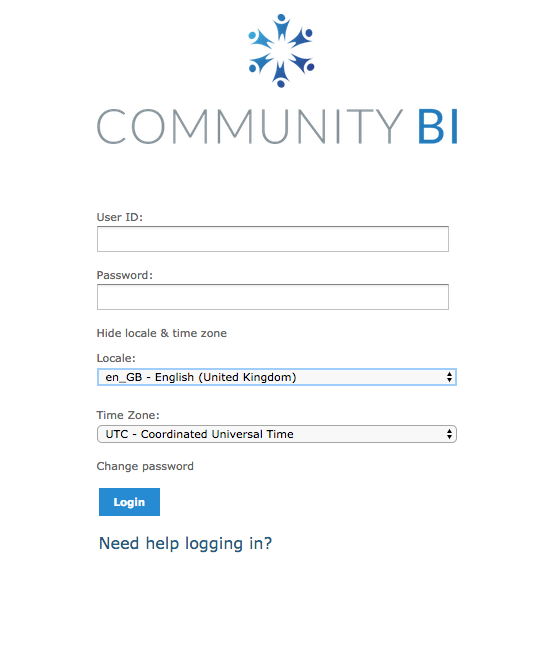
Step 3. Click the Locale: dropdown list
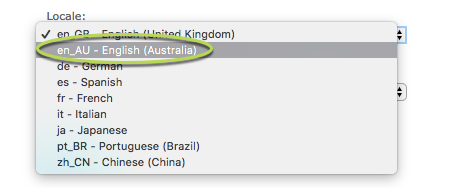
Selecting the correct locale ensures the correct presentation of language and dates etc.
Step 4. Select en_AU – English (Australia)
Step 5. Click the Time Zone: dropdown list
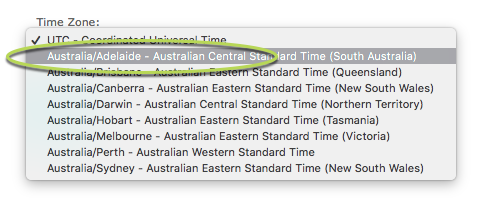
Selecting the correct time zone ensures that dates are calculated and displayed correctly.
Step 6. Select your location
Step 7. Enter your username and password

Step 8. Click Login
The Community BI home page is displayed.
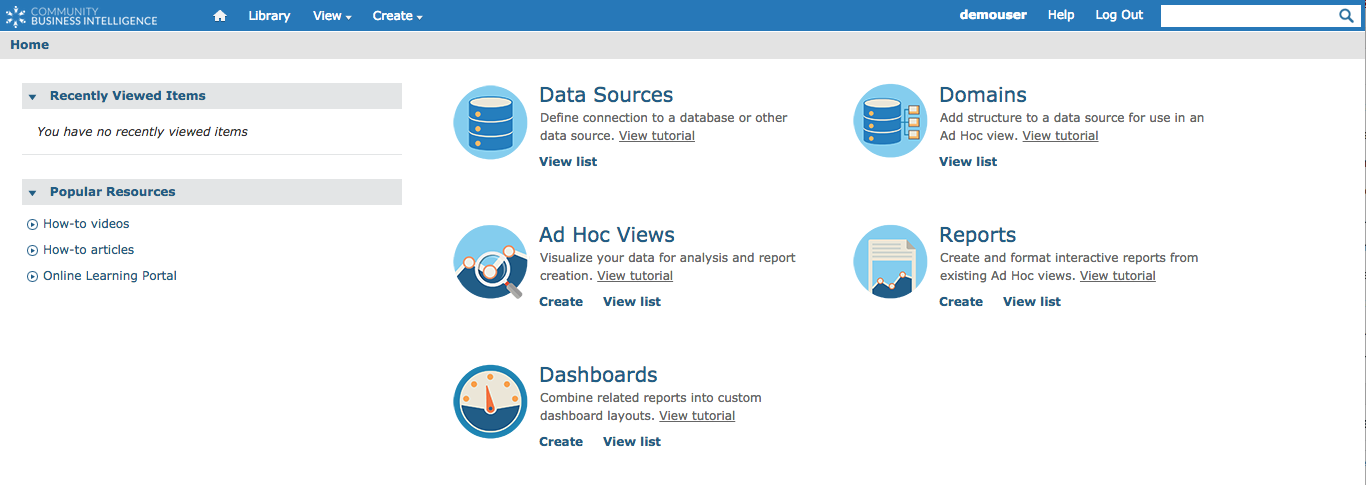
Further Information
For further information on Community BI, refer to the following articles:
