The following video shows an example of a Client Information Table Ad Hoc View.
The Table includes the following information:
- Client ID
- Primary Address City (Client Suburb)
- Gender
- Residency Status
- Migration Visa Category
This is a simple table that allows you to quickly view the Clients who have a particular visa or residency status and where they live.
The final table is grouped by Visa category and sorted by Residency status so you can quickly view all the International students on Humanitarian Visas.
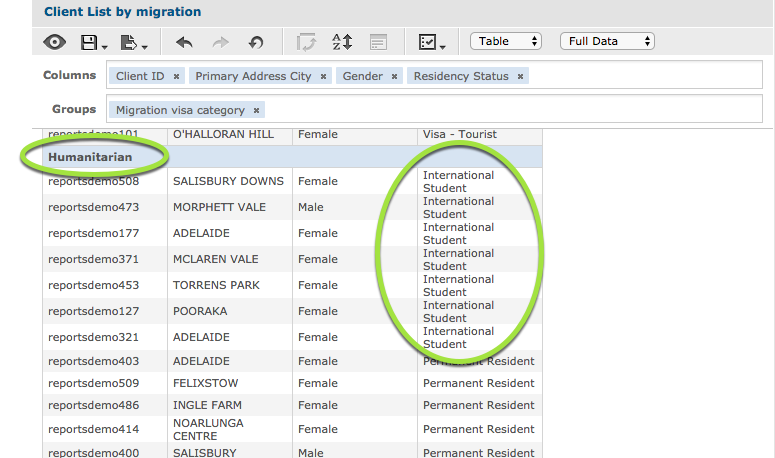
If you need to see all female Permanent residents with a Family visa, you could group by Gender and Residency Status, then sort by Migration Visa Category.
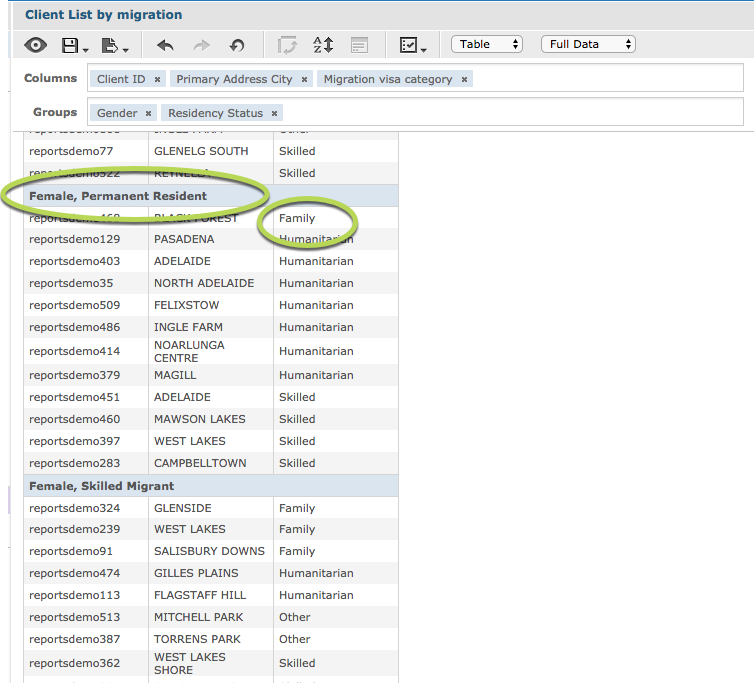
The table is useful for detailed client information, but if you want to focus more on numbers and overviews of various groups, you may find a crosstab Ad Hoc View is more useful.
Further Information
For information on creating Crosstab Ad Hoc Views, refer to the following articles:
For information on working with Tables, refer to the following articles:
