Details and Totals allow additional control over the display of your data in tables.
Tables allow you to view a simple representation of data fields and measures. Tables are also an easy way to retrieve lists of information.
Ad Hoc Views allow you to visualise and analyse the data you capture for your organisation.
Instructions
Step 1. Open or create a new Table ad hoc view (refer to Creating Ad Hoc Views for further information)
Step 2. Click on the options button
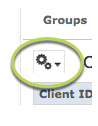
Details and totals data options are displayed
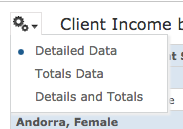
Detailed Data is selected by default.
Step 3. Select Totals Data
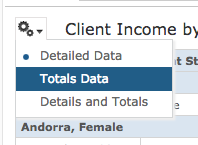
The table data is changed
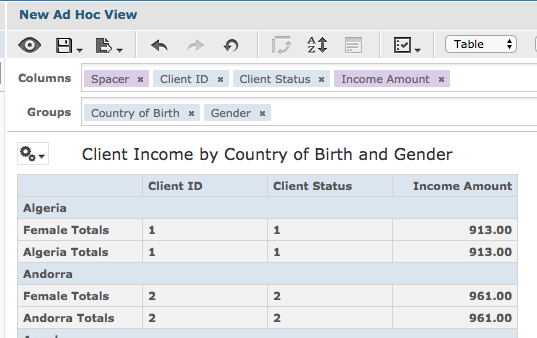
Step 4. Click on the options button
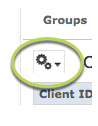
Select Details and Totals
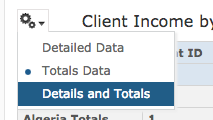
The table data is changed to display details and totals.
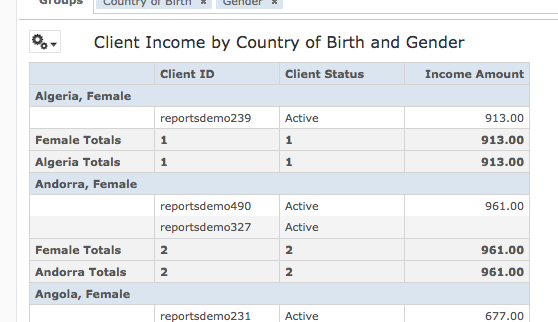
Further Information
For further information on Ad Hoc Views, refer to the following articles:
